Corefinder - Interactive Digital Business Card 🎨
A sophisticated Python CLI application that generates a beautiful ASCII art digital business card with interactive URL shortening and clickable hyperlinks.
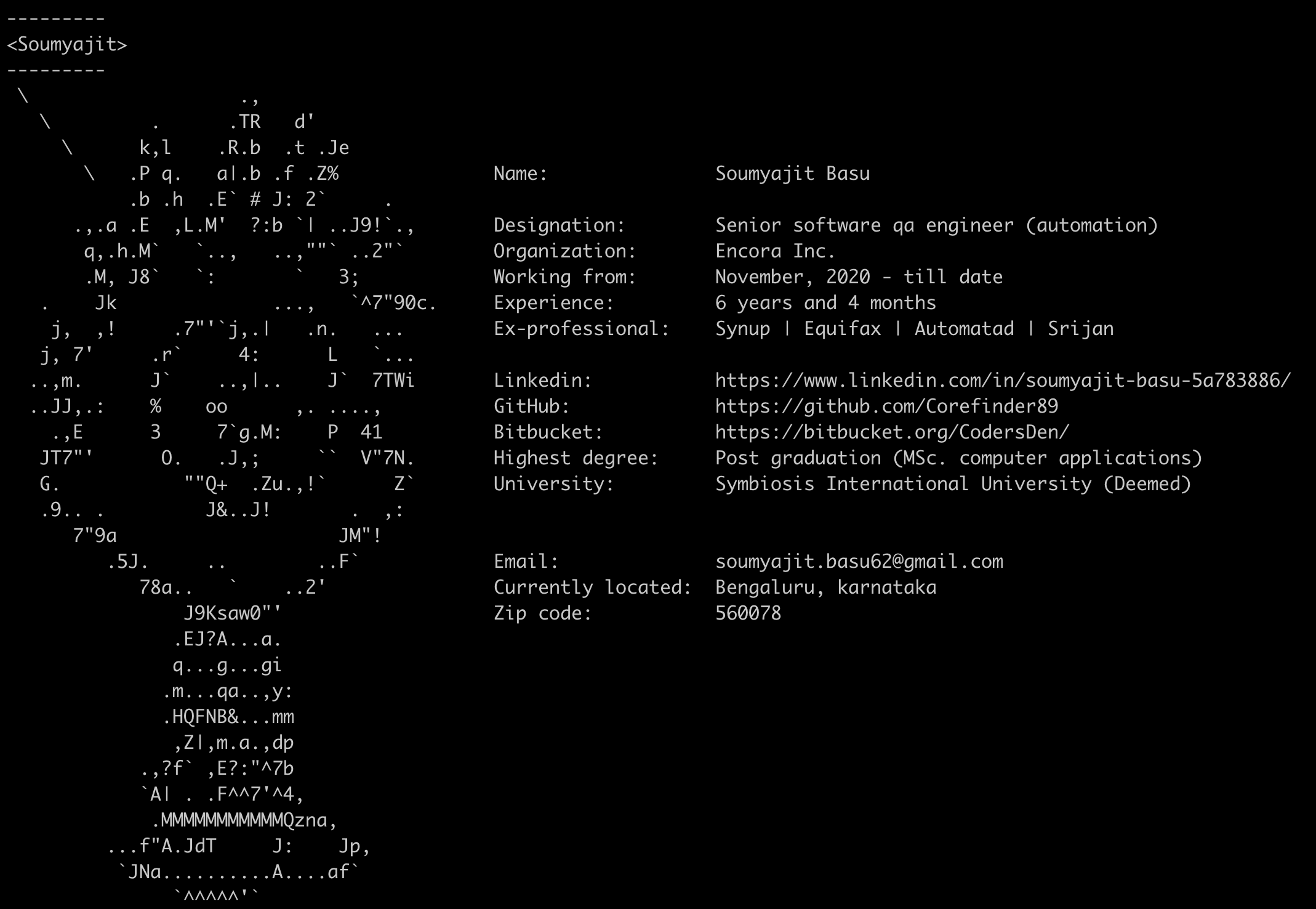
� Key Features
✨ Interactive Elements
- Smart URL Shortening: Automatically converts long URLs to cf.link branded short links
- Terminal Hyperlinks: URLs are clickable in modern terminals while showing branded domains
- Progress Bar Interface: Professional countdown display with real-time server status
- Background HTTP Server: Seamless redirect handling for shortened URLs
🎨 Visual Excellence
- ASCII Art Display: Stunning terminal-based business card layout
- Professional Formatting: Clean, readable information presentation
- Modern CLI Interface: Intuitive command-line interaction
🔧 Technical Excellence
- Zero External Dependencies: Uses only Python standard library
- Cross-Platform: Works on Windows, macOS, and Linux
- Thread-Safe: Concurrent URL shortening with SQLite backend
- Production Ready: Professional error handling and graceful degradation
📋 Project Overview
| Attribute | Details |
|---|---|
| Type | Python CLI Package with HTTP Server |
| Version | 1.2.7 |
| Author | Soumyajit Basu (@Corefinder89) |
| License | MIT |
| Python | 3.6+ |
| Dependencies | None (Standard Library Only) |
🚀 Quick Start
Option 1: Install from PyPI (Recommended)
pip install --user corefinder
corefinder
Option 2: Development Installation
git clone https://github.com/Corefinder89/corefinder.git
cd corefinder
pip install -e .
corefinder
Option 3: Direct Execution
git clone https://github.com/Corefinder89/corefinder.git
cd corefinder
python -m app
💻 CLI Commands
# Display interactive business card
corefinder
# Run with persistent server (daemon mode)
corefinder --daemon
# Show version information
corefinder --version
# Display help information
corefinder --help
🏗️ Architecture Overview
Core Components
corefinder/
├── 📱 app/ # Main application package
│ ├── __init__.py # Package initialization
│ ├── __main__.py # Module entry point
│ ├── main.py # Application orchestration & CLI
│ ├── card.py # ASCII art generator
│ └── url_shortener.py # HTTP server & URL management
├── 🧪 tests/ # Test suite
│ ├── debug_shortener.py # URL shortener debugging
│ ├── simple_test.py # Basic functionality tests
│ ├── test_main.py # Main application tests
│ └── test_redirect.py # HTTP redirect testing
├── 🖼️ image/ # Assets
│ └── calvin.png # Business card preview
├── ⚙️ Configuration Files
│ ├── setup.py # Package configuration
│ ├── pyproject.toml # Build system requirements
│ ├── makefile # Build automation
│ ├── MANIFEST.in # Package manifest
│ └── Pipfile # Pipenv dependencies
└── 📚 Documentation
├── README.md # Project documentation
└── LICENSE # MIT license
Technical Architecture
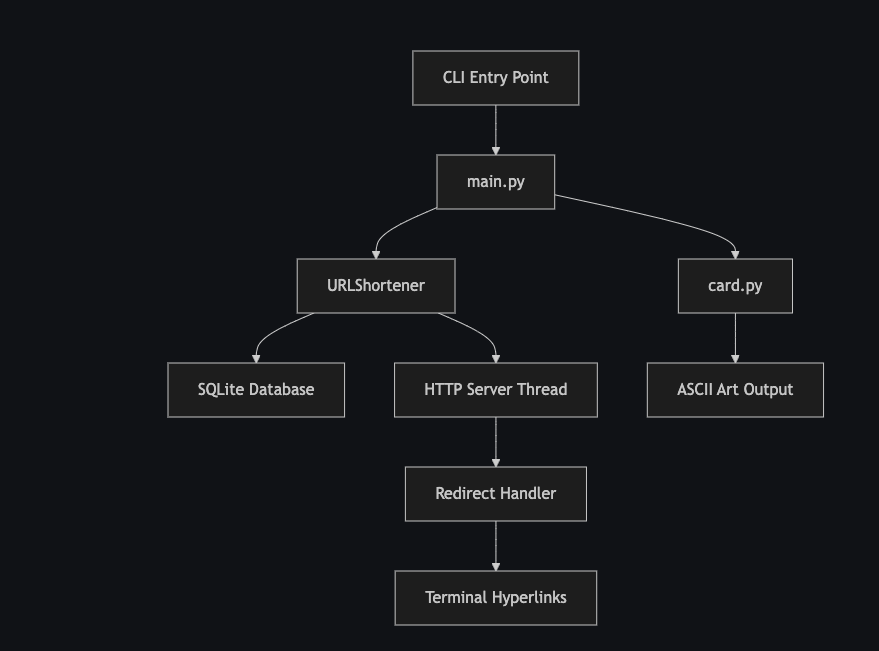
🔧 Detailed Component Analysis
1. main.py - Application Orchestrator
- Purpose: CLI argument handling, application lifecycle management
- Key Features:
- Command-line argument parsing (
--version,--help,--daemon) - URLShortener initialization with error handling
- Progress bar implementation with real-time countdown
- Graceful server shutdown and resource cleanup
- Command-line argument parsing (
- Server Modes:
- Standard Mode: 60-second runtime with progress visualization
- Daemon Mode: Indefinite runtime for persistent URL redirection
2. url_shortener.py - Smart URL Management System
- Purpose: URL shortening, HTTP server, and redirect handling
- Architecture:
- URLShortener Class: Core functionality coordinator
- SimpleRedirectHandler: HTTP request processor
- SQLite Backend: Thread-safe URL storage
- Key Features:
- Multi-port binding with automatic fallback (8888, 8889, 8890, 9000-9002)
- Terminal hyperlink generation (shows cf.link, redirects via localhost)
- Background daemon threading for non-blocking operation
- Automatic cleanup and resource management
3. card.py - ASCII Art Generator
- Purpose: Professional business card rendering
- Features:
- Dynamic content integration with URL shortener
- Professional layout with clear information hierarchy
- Integration points for clickable URLs
4. Test Suite - Quality Assurance
- debug_shortener.py: URL shortener component testing
- simple_test.py: End-to-end functionality validation
- test_main.py: Main application logic testing
- test_redirect.py: HTTP redirect functionality testing
🛠️ Development Setup
Prerequisites
- Python 3.6 or higher
- pip package manager
Local Development
- Clone the repository
git clone https://github.com/Corefinder89/corefinder.git cd corefinder - Set up virtual environment (recommended)
python -m venv .venv # Windows .venv\Scripts\activate # macOS/Linux source .venv/bin/activate - Install dependencies
# Using pip pip install -e . # Or using pipenv pipenv install - Run the application
# Method 1: Direct module execution python -m app # Method 2: After installation corefinder
� Building the Project
Rebuild After Changes (Development)
When you make changes to the code, you need to rebuild the project to see your updates:
Method 1: Quick Development Rebuild
# Reinstall in development mode (picks up code changes instantly)
pip install -e . --force-reinstall
# Test your changes
corefinder
Method 2: Clean Rebuild
# Uninstall existing version
pip uninstall corefinder
# Clean previous builds
rm -rf build/ dist/ *.egg-info/ # Linux/macOS
# or on Windows:
rmdir /s build dist
rmdir /s corefinder.egg-info
# Reinstall fresh
pip install -e .
Method 3: Direct Module Execution (No Build Required)
# Run directly without installation (good for quick testing)
python -m app
📦 Building for Distribution
Using Makefile
The project includes a makefile for automated building and publishing.
On Unix/Linux/macOS:
# Clean previous builds
make clean
# Build package
make build
# Publish to PyPI
make publish
On Windows PowerShell:
Since PowerShell doesn’t have built-in make support, you can either:
- Install GNU Make for Windows:
# Via Chocolatey choco install make # Via winget winget install GnuWin32.Make # Then use normally make build make clean make publish - Run commands directly (recommended):
# Clean previous builds Remove-Item -Path build, dist, *.egg-info -Recurse -Force -ErrorAction SilentlyContinue # Build package (modern approach) python -m pip install --upgrade build python -m build # Publish to PyPI python -m twine check dist/* python -m twine upload dist/*
Manual Build (Alternative)
# Install build dependencies
python -m pip install --upgrade setuptools wheel twine
# Build package (deprecated method)
python setup.py sdist bdist_wheel
# Check and publish
python -m twine check dist/*
python -m twine upload dist/*
Note: The python setup.py method is deprecated. Use python -m build for modern package building.
🔄 Development Workflow
- Make your changes to the code
- Test quickly:
python -m app - Rebuild package:
pip install -e . --force-reinstall - Test CLI:
corefinder - Build for distribution:
make build(when ready to release)
🌟 Advanced Features
URL Shortening System
- Database: SQLite with thread-safe connections
- Short Code Generation: 6-character alphanumeric codes
- Collision Prevention: Automatic uniqueness checking
- Display Branding: Shows cf.link for professional appearance
- Functional Routing: Redirects via localhost for actual functionality
Terminal Hyperlinks
Terminal hyperlinks are created using ANSI escape sequences that make URLs clickable in modern terminals while displaying custom text.
ANSI Escape Sequence Format
f"\033]8;;{working_url}\033\\{display_url}\033]8;;\033\\"
Breaking down the sequence:
| Part | Meaning |
|---|---|
\033]8;; |
Start hyperlink sequence - tells terminal “hyperlink begins here” |
{working_url} |
Actual URL to open - where the link actually goes (e.g., http://localhost:8888/abc123) |
\033\\ |
End URL, start display text - separates the URL from what users see |
{display_url} |
Display text - what users see in terminal (e.g., http://cf.link/abc123) |
\033]8;;\033\\ |
End hyperlink sequence - tells terminal “hyperlink ends here” |
Visual Example
What the user sees in terminal:
LinkedIn: http://cf.link/abc123
What happens when clicked:
- Terminal opens:
http://localhost:8888/abc123 - This redirects to the actual LinkedIn profile
Why This is Clever
- Professional Branding: Shows
cf.linkdomain for visual appeal - Functional Links: Actually works via
localhost:8888when clicked - Best of Both Worlds: Pretty display + working functionality
- Terminal Support: Works in modern terminals like Windows Terminal, iTerm2, VS Code terminal
Terminal Compatibility
✅ Supported Terminals:
- Windows Terminal
- VS Code Terminal
- iTerm2 (macOS)
- GNOME Terminal
- Many modern terminal emulators
❌ Unsupported Terminals:
- Old Windows Command Prompt
- Basic terminal emulators
- Some SSH sessions
Fallback Behavior: In unsupported terminals, shows display text as regular text:
LinkedIn: http://cf.link/abc123
HTTP Server
- Port Management: Intelligent port selection with fallback options
- Request Handling: GET requests with proper HTTP status codes
- Error Responses: Professional 404 pages for invalid short codes
- Homepage: Status page at server root
� Performance Characteristics
Resource Usage
- Memory: ~5-10MB typical usage
- CPU: Minimal (mainly I/O bound)
- Storage: SQLite database grows with URL count
- Network: HTTP server listens on single port
Scalability
- Concurrent Connections: Limited by Python’s HTTP server
- URL Storage: SQLite can handle millions of records
- Thread Safety: Full thread-safe implementation
🚀 Future Enhancements
Planned Features
- Custom domain configuration
- URL analytics and click tracking
- RESTful API for programmatic access
- Web interface for URL management
- Export functionality for business card data
- Theme customization for ASCII art
Technical Improvements
- Async HTTP server for better performance
- Configuration file support
- Plugin system for extensibility
- Docker containerization
- CI/CD pipeline integration
🐛 Troubleshooting
Common Issues
subprocess-exited-with-error during pip install -e .
If you encounter a UnicodeDecodeError when running pip install -e ., this is typically due to encoding issues when reading files with Unicode characters (emojis, special characters).
Solution: Ensure setup.py reads files with UTF-8 encoding:
with open('README.md', encoding='utf-8') as f:
long_description = f.read()
Runtime Issues
# "No module named 'twine'" when publishing
pip install twine
# Server port conflicts
# URL shortener automatically tries alternative ports
# Database permissions
# Ensure write permissions in project directory
Development Issues
# Changes not reflected after editing
pip install -e . --force-reinstall
# Test failures
# Ensure no other instances are using ports 8888-9002
Module not found errors
Make sure you’re in the correct directory and have activated your virtual environment:
cd corefinder
source .venv/bin/activate # or .venv\Scripts\activate on Windows
🤝 Contributing
Development Process
- Fork the repository
- Create a feature branch (
git checkout -b feature/amazing-feature) - Commit your changes (
git commit -m 'Add amazing feature') - Push to the branch (
git push origin feature/amazing-feature) - Open a Pull Request
Code Standards
- Follow PEP 8 style guidelines
- Add tests for new functionality
- Update documentation for API changes
- Use type hints where appropriate
Testing Requirements
- All tests must pass
- New features require corresponding tests
- Maintain or improve code coverage
📄 License & Legal
This project is licensed under the MIT License - see the LICENSE file for details.
Third-Party Components
- Python Standard Library: Various modules (sqlite3, http.server, threading, etc.)
- No external dependencies: Intentionally dependency-free design
📞 Contact & Support
Author Information
- Name: Soumyajit Basu
- GitHub: @Corefinder89
- Email: soumyajit.basu62@gmail.com
- LinkedIn: soumyajit-basu-5a783886
Support Channels
- Issues: GitHub Issues
- Discussions: GitHub Discussions
- Email: soumyajit.basu62@gmail.com
🌟 Show Your Support
If you find this project useful, please consider:
- ⭐ Starring the repository
- 🐛 Reporting bugs or issues
- 💡 Suggesting new features
- 🤝 Contributing to the codebase
- 📢 Sharing with others
🤖 Automated Workflows
Changelog Generation
The repository includes a GitHub Actions workflow that automatically generates changelogs. It can be triggered in multiple ways:
🔄 Automatic Triggers:
- Tag Push (Release):
git tag -a v1.2.7 -m "Version 1.2.7" git push origin v1.2.7 # Triggers changelog generation - Pull Request to Master:
- Automatically runs when PRs are opened, updated, or reopened against master branch
- Generates changelog preview for the PR
- Helps reviewers see what changes will be included
🖱️ Manual Triggers:
- GitHub Web Interface:
- Go to:
https://github.com/Corefinder89/corefinder/actions - Select “Generate Changelog” workflow
- Click “Run workflow” button
- Enter version tag (e.g.,
v1.2.7) - Click “Run workflow”
- Go to:
- GitHub CLI:
gh workflow run changelog.yml -f version=v1.2.7 - Repository Dispatch (API):
curl -X POST \ -H "Accept: application/vnd.github.v3+json" \ -H "Authorization: token <YOUR_GITHUB_TOKEN>" \ https://api.github.com/repos/Corefinder89/corefinder/actions/workflows/changelog.yml/dispatches \ -d '{"ref":"master","inputs":{"version":"v1.2.7"}}' - External Systems (Repository Dispatch):
curl -X POST \ -H "Accept: application/vnd.github.v3+json" \ -H "Authorization: token <YOUR_GITHUB_TOKEN>" \ https://api.github.com/repos/Corefinder89/corefinder/dispatches \ -d '{"event_type":"changelog-update","client_payload":{"version":"v1.2.7"}}'
📝 Changelog
Version 1.2.7 (2025-10-02)
- ✨ Added Smart URL Shortening with cf.link branding
- 🔗 Terminal Hyperlinks for clickable URLs in modern terminals
- 📊 Progress Bar Interface with real-time countdown
- 🔄 Daemon Mode for persistent server operation
- 🌐 HTTP Server with automatic port fallback
- 📚 Enhanced Documentation with architecture overview
Version 1.1.7
- 🎨 Initial ASCII art business card display
- 💻 Basic CLI interface with help and version flags
- 📋 Personal and professional information display
Full Changelog: CHANGELOG.md
Made with ❤️ by Soumyajit Basu


